One type of support request that I occasionally receive from CADVault users goes something like “when I create a vault, AutoCAD crashes”. I’ve learned that problems like this are usually drawing-specific, so before going any further in simplifying the problem I ask the customer to check whether the problem occurs in an empty drawing. But there’s a trick to this.
The problem is that “empty drawing” is too nebulous. No drawing is completely empty, and in any case, even drawings with no visible geometry can be far from empty. What I really want to test is whether the problem occurs with a drawing that is as nearly empty as possible. To achieve that, I ask the customer to perform the test on “a new drawing created from scratch, with no template”.
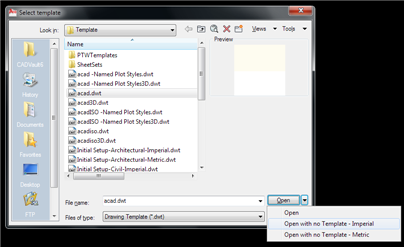
The extra “no template” instruction is necessary because just creating a new drawing will bring in any flotsam and jetsam saved in the default template drawing, which could affect the results.
[Side note: it is my experience that many template drawings contain a lot of invisible junk that does nothing but slow things down. If you’re curious about your own templates, open them and use my shareware SuperPurge tool to see what all they contain. You may be surprised.]
If the steps for reproducing the problem are such that they require some visible geometry, I ask the customer to draw a unit circle at the origin in a new “no template” drawing.
If the problem still occurs in a minimal drawing, then it is not drawing-specific; otherwise the next step is to divide and conquer the drawing to narrow things down further.
One thought on “Simplifying the problem: is it the drawing?”