Those of you with bad eyesight (and the rest of us throwbacks) will appreciate the new ‘Classic title bar’ feature in QuikPik 4.1. This new feature addresses AutoCAD 2009 and later versions of AutoCAD with the fancy schmancy title bar and menu bar.
Out-of-the-box (not customizable):
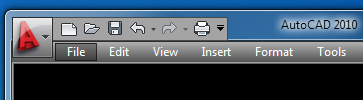
QuikPik ‘Classic title bar’ (Windows 7 Aero Theme):
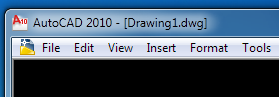
QuikPik ‘Classic title bar’ (Windows 7 Classic Theme):
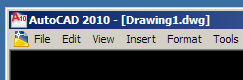
If you already own a QuikPik license, you can get the new version by logging in and downloading it again from the link in your order detail. If you don’t own QuikPik yet, try it out by installing the shareware version — and if you like it, buy it!